Get it
| Package | Latest Release |
|---|---|
| Xamarin-SmoothBottomBar |
GIF
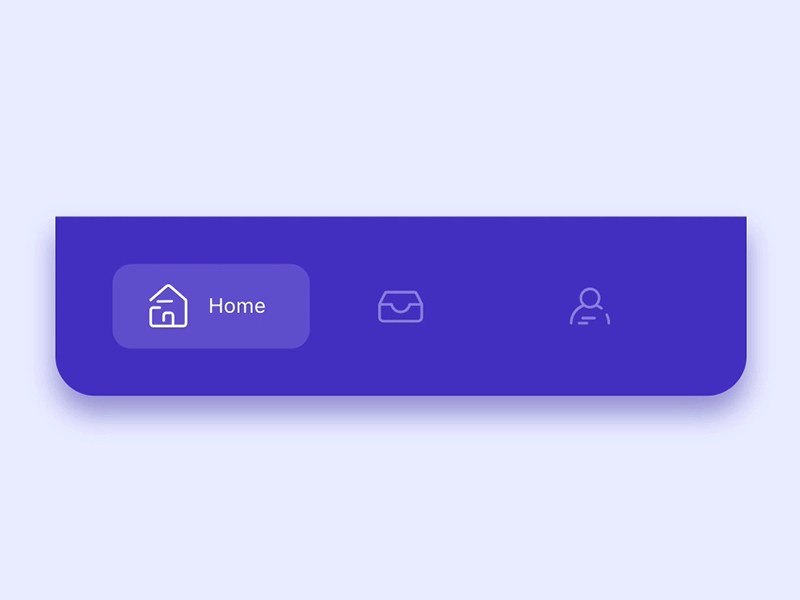
Design Credits
All design and inspiration credits belong to Alejandro Ausejo.
Usage
- Create menu.xml under your res/menu/ folder ```xml <?xml version=”1.0” encoding=”utf-8”?>
- Add view into your layout file
```xml
<me.ibrahimsn.lib.SmoothBottomBar
android:id="@+id/bottomBar"
android:layout_width="match_parent"
android:layout_height="70dp"
app:backgroundColor="@color/colorPrimary"
app:menu="@menu/menu_bottom"/>
Use SmoothBottomBar with Navigation Components.
Coupled with the Navigation Component from the Android Jetpack, SmoothBottomBar offers easier navigation within your application by designating navigation to the Navigation Component. This works best when using fragments, as the Navigation component helps to handle your fragment transactions.
- Setup Navigation Component i.e. Add dependenccy to your project, create a Navigation Graph etc.
- For each Fragment in your Navigation Graph, ensure that the Fragment’s
idis the same as the MenuItems in your Menu i.e res/menu/ folder ```xml <?xml version=”1.0” encoding=”utf-8”?>
Navigation Graph i.e res/navigation/ folder
```xml
<?xml version="1.0" encoding="utf-8"?>
<navigation xmlns:android="http://schemas.android.com/apk/res/android"
xmlns:app="http://schemas.android.com/apk/res-auto"
xmlns:tools="http://schemas.android.com/tools"
android:id="@+id/nav_graph"
app:startDestination="@id/first_fragment">
<fragment
android:id="@+id/first_fragment"
android:name="[YOUR_NAMESPACE].FirstFragment"
android:label="First Fragment"
tools:layout="@layout/fragment_first" />
<fragment
android:id="@+id/second_fragment"
android:name="[YOUR_NAMESPACE].SecondFragment"
android:label="Second Fragment"
tools:layout="@layout/fragment_second" />
<fragment
android:id="@+id/third_fragment"
android:name="[YOUR_NAMESPACE].ThirdFragment"
android:label="Third Fragment"
tools:layout="@layout/fragment_third" />
<fragment
android:id="@+id/fourth_fragment"
android:name="[YOUR_NAMESPACE].FourthFragment"
android:label="Fourth Fragment"
tools:layout="@layout/fragment_fourth" />
</navigation>
- In your activity i.e
MainActivity, overrideonCreateOptionsMenu, get a reference to your SmoothBottomBar and callsetupWithNavController()which takes in aMenuandNavControlleron the SmoothBottomBar.public override bool OnCreateOptionsMenu(IMenu menu) { MenuInflater.Inflate(Resource.Menu.menu_bottom, menu); if (menu != null) { BottomBar.SetupWithNavController(menu, NavController); } return true; } - You can also setup your
ActionBarwith the Navigation Componentprivate NavController NavController; private SmoothBottomBar BottomBar; protected override void OnCreate(Bundle savedInstanceState) { try { base.OnCreate(savedInstanceState); Xamarin.Essentials.Platform.Init(this, savedInstanceState); // Set our view from the "main" layout resource SetContentView(Resource.Layout.activity_main); BottomBar = FindViewById<SmoothBottomBar>(Resource.Id.bottomBar); NavController = Navigation.FindNavController(this, Resource.Id.main_fragment); } catch (System.Exception ex) { } }
Result:
Customization
<me.ibrahimsn.lib.SmoothBottomBar
android:id="@+id/bottomBar"
android:layout_width="match_parent"
android:layout_height="70dp"
app:menu=""
app:backgroundColor=""
app:indicatorColor=""
app:indicatorRadius=""
app:sideMargins=""
app:itemPadding=""
app:textColor=""
app:itemFontFamily=""
app:textSize=""
app:iconSize=""
app:iconTint=""
app:iconTintActive=""
app:activeItem=""
app:duration="" />
