Get it
| Package | Latest Release |
|---|---|
| Xamarin-OneMoreFabMenu |
Preview
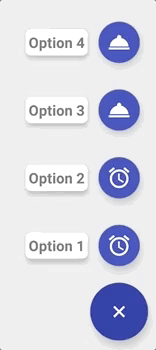
How to use
Basic example:
XML:
<com.dekoservidoni.omfm.OneMoreFabMenu
android:id="@+id/fabMenu"
android:layout_width="wrap_content"
android:layout_height="wrap_content"
android:layout_gravity="bottom|end"
app:content_options="@menu/omfm_content_options"
app:color_main_button="@color/colorPrimaryDark"
app:close_on_click="true"
app:color_secondary_buttons="@color/colorPrimary"
app:expanded_background_color="@color/colorGrayTrans"/>
Menu:
omfm_content_options.xml
<?xml version="1.0" encoding="utf-8"?>
<menu xmlns:android="http://schemas.android.com/apk/res/android">
<!-- First button is the initial Fab of the menu -->
<!-- Don't need the title in this case, so let it empty -->
<item
android:id="@+id/main_option"
android:icon="@drawable/icon1"
android:title=""/>
<!-- Options buttons of the Fab menu -->
<item
android:id="@+id/option1"
android:icon="@drawable/icon2"
android:title="@string/options_1" />
<item
android:id="@+id/option2"
android:icon="@drawable/icon3"
android:title="@string/options_2" />
<item
android:id="@+id/option3"
android:icon="@drawable/icon4"
android:title="@string/options_3" />
</menu>
C#:
private OneMoreFabMenu FabButtonMenu { get; set; }
public partial class MainActivity : AppCompatActivity, OneMoreFabMenu.IOptionsClick
{
protected override async void OnCreate(Bundle savedInstanceState)
{
base.OnCreate(savedInstanceState);
FabButtonMenu = FindViewById<OneMoreFabMenu>(Resource.Id.fabMenu);
FabButtonMenu.SetOptionsClick(this);
}
}
public void OnOptionClick(Integer p0)
{
switch (Convert.ToInt32(p0))
{
case Resource.Id.option1:
break;
case Resource.Id.option2:
break;
case Resource.Id.option3:
break;
}
}
Licence
Licensed under the Apache License, Version 2.0 (the “License”); you may not use this file except in compliance with the License. You may obtain a copy of the License at
http://www.apache.org/licenses/LICENSE-2.0
Unless required by applicable law or agreed to in writing, software distributed under the License is distributed on an “AS IS” BASIS, WITHOUT WARRANTIES OR CONDITIONS OF ANY KIND, either express or implied. See the License for the specific language governing permissions and limitations under the License.
