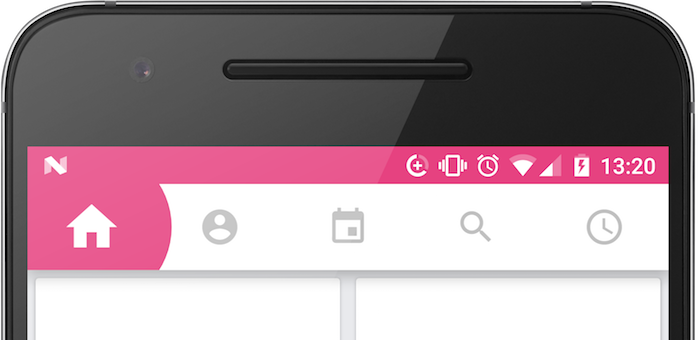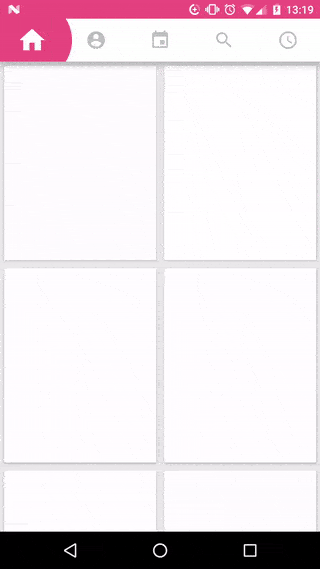Based on Florent CHAMPIGNY’s version: https://github.com/florent37/BubbleTab
Put some bubble in your tabs and give your apps a supa fresh style!
Usage
Add a BubbleTab with your icons on the layout.xml
Customisable parameters :
- circleColor
- circleRatio
<com.github.florent37.bubbletab.BubbleTab
android:id="@+id/bubbleTab"
android:layout_width="match_parent"
android:layout_height="wrap_content"
android:clipToPadding="false"
android:background="@android:color/white"
android:elevation="10dp"
app:bubbleTab_circleColor="@color/colorAccent"
app:bubbleTab_circleRatio="1.25"
>
<ImageView
android:layout_width="match_parent"
android:layout_height="match_parent"
android:layout_weight="1"
android:padding="16dp"
android:src="@drawable/bubbletab_ic_hourglass_selector" />
<ImageView
android:layout_width="match_parent"
android:layout_height="match_parent"
android:layout_weight="1"
android:padding="16dp"
android:src="@drawable/bubbletab_ic_event_selector" />
<ImageView
android:layout_width="match_parent"
android:layout_height="match_parent"
android:layout_weight="1"
android:padding="16dp"
android:src="@drawable/bubbletab_ic_query_selector" />
<ImageView
android:layout_width="match_parent"
android:layout_height="match_parent"
android:layout_weight="1"
android:padding="16dp"
android:src="@drawable/bubbletab_ic_search_selector" />
<ImageView
android:layout_width="match_parent"
android:layout_height="match_parent"
android:layout_weight="1"
android:padding="16dp"
android:src="@drawable/bubbletab_ic_home_selector" />
</com.github.florent37.bubbletab.BubbleTab>
<androidx.viewpager2.widget.ViewPager2
android:id="@+id/viewPager"
android:layout_width="match_parent"
android:layout_height="match_parent"/>
Then bound it with your viewPager
bubbleTab.SetupWithViewPager(viewPager2);
Customisation
To display your home icon with a different color / content if selected / unselected
Simply use selectors !
<?xml version="1.0" encoding="utf-8"?>
<selector xmlns:android="http://schemas.android.com/apk/res/android">
<item android:state_selected="true" android:drawable="@drawable/bubbletab_ic_account_selected"/>
<item android:drawable="@drawable/bubbletab_ic_account"/>
</selector>
Download
| Package | Latest Release |
|---|---|
| BubbleTabs.Xamarin |
Install-Package BubbleTabs.Xamarin -Version 2.0.0.1
Credits
Author: Federico Navarrete
License
Copyright 2019-2020 fanmixco, Inc.
Licensed under the Apache License, Version 2.0 (the "License");
you may not use this file except in compliance with the License.
You may obtain a copy of the License at
http://www.apache.org/licenses/LICENSE-2.0
Unless required by applicable law or agreed to in writing, software
distributed under the License is distributed on an "AS IS" BASIS,
WITHOUT WARRANTIES OR CONDITIONS OF ANY KIND, either express or implied.
See the License for the specific language governing permissions and
limitations under the License.